How to Check Your SBI Balance: Comprehensive Guide
With over 44 crore customers, State Bank of India (SBI) is the largest bank in India. Whether you have a savings account, current account, or any other service, knowing how to quickly check your balance is essential. In this blog post, we will guide you through the various methods of SBI balance check, including the SBI balance check number, missed call services, SMS banking, and mobile banking apps.
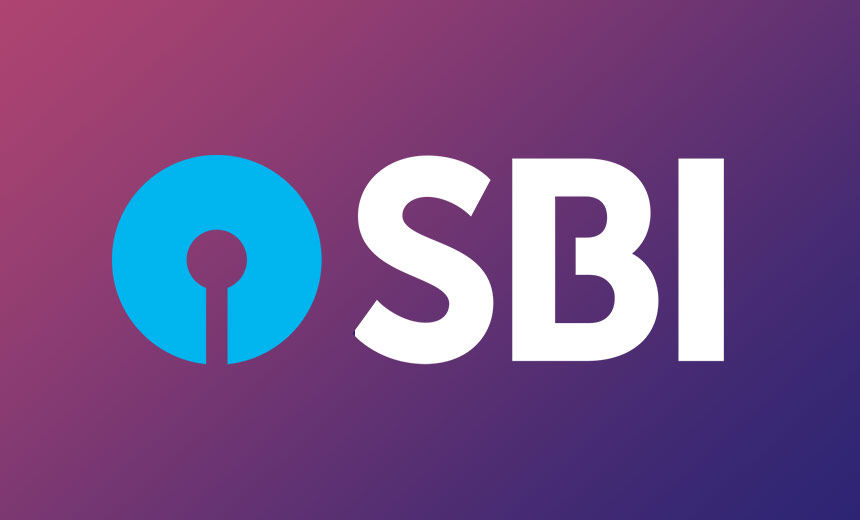
Knowing your balance helps you manage your finances better, avoid unnecessary charges, and ensure you’re on top of your account activity. This guide will simplify the process, whether you're tech-savvy or prefer traditional methods.
SBI Balance Check Methods
State Bank of India provides several ways for customers to check their account balances. Below are the most popular and user-friendly methods:
1. SBI Balance Check Number via Missed Call (H2)
The simplest and quickest way to check your SBI account balance is by using the missed call service. Here's how you can do it:
Missed Call SBI Balance Check Number:
Dial 9223766666 from your registered mobile number.
After the call disconnects, you will receive an SMS with your account balance details.
Note: Make sure that your mobile number is linked to your SBI account.
2. SBI Balance Check via SMS (H2)
If you prefer to receive your balance information via SMS, SBI has a simple process for that as well. This method is ideal for those who do not have internet access.
Steps for SBI Balance Check via SMS:
Send an SMS in the following format to 9223766666:
BAL to check your balance.
You will receive an SMS with your account balance information within a few seconds.
This method works anytime, anywhere, and doesn't require an internet connection.
3. SBI Balance Check via Internet Banking (H2)
If you have internet access, using SBI's net banking service offers the most detailed balance check and transaction history. Here’s how you can check your balance online:
Steps for Internet Banking Balance Check:
Visit the SBI Internet Banking Portal.
Log in with your username and password.
Navigate to the Account Summary section to view your account balance.
You can also check recent transactions or download bank statements.
This method provides more insights into your account compared to a missed call or SMS.
4. SBI YONO App Balance Check (H2)
SBI's YONO app is a one-stop solution for all your banking needs, including balance checks. With the YONO app, you can check your account balance in just a few taps.
Steps to Check SBI Balance via YONO App:
Download the YONO app from Google Play Store or Apple App Store.
Log in using your SBI credentials.
Go to the Accounts section to view your account balance.
The app also allows you to check transactions, transfer funds, and pay bills.
5. SBI Balance Check via ATM (H2)
For those who prefer traditional banking, checking your SBI balance at an ATM is another option. Follow these steps:
Steps for ATM Balance Check:
Insert your SBI Debit Card in any ATM.
Enter your PIN and select Balance Inquiry.
Your balance will appear on the screen.
This is one of the most reliable methods, especially if you need to withdraw cash as well.
SBI Balance Check Methods: A Quick Comparison Table (H2)
Method | Steps | Requirements |
Missed Call Banking | Call 9223766666, receive SMS balance | Registered mobile number |
SMS Banking | Send "BAL" to 9223766666, receive SMS balance | Registered mobile number, SMS charges |
Internet Banking | Log in to SBI Net Banking | Internet connection, Username, Password |
YONO App | Log in to YONO, check balance in the Accounts section | Smartphone, Internet connection |
ATM | Use Debit Card at an ATM, select Balance Inquiry | SBI Debit Card |
Why Use SBI’s Balance Check Services? (H2)
Convenience: With SBI offering various methods to check your balance, you can choose the most convenient one for you.
No Need for Internet: The missed call and SMS methods are ideal for customers without smartphones or those in areas with poor internet connectivity.
Security: All methods are secure and protect your financial information. Make sure your mobile number is registered to use the missed call and SMS services.
Detailed Account Overview: By using SBI's Internet Banking and YONO App, you not only check your balance but also get detailed information about your recent transactions and financial activity.
How to Register Your Mobile Number for SBI Balance Check Services (H2)
To use the missed call and SMS services, your mobile number must be registered with SBI. Here's how you can link or update your number:
Visit your nearest SBI branch with a valid ID and fill out a mobile number update form.
Update via SBI ATM:
Insert your debit card, choose Mobile Registration, and follow the prompts.
Through Internet Banking:
Log in to your SBI account, go to My Profile > Personal Details, and update your mobile number.
Once your mobile number is registered, you'll be able to use all of SBI’s balance inquiry services seamlessly.
Frequently Asked Questions (FAQs) (H2)
1. How many times can I check my SBI balance using the missed call service?
You can check your balance through missed call as many times as needed. There is no limit on the number of times you can use this service.
2. Does SBI charge for SMS or missed call balance inquiries?
SBI does not charge for the missed call service, but standard SMS charges from your network provider may apply for the SMS service.
3. Can I use the YONO app if I don't have an SBI account?
No, the YONO app is available exclusively for SBI account holders. You must link your SBI account to the app to use it.
4. How can I check my last five transactions via SMS?
To check your last five transactions, send MSTMT to 9223766666 from your registered mobile number.
5. Is there a specific time to use the SBI balance check service?
No, the SBI balance check services (missed call, SMS, YONO, and internet banking) are available 24/7 for your convenience.
By utilizing these simple methods, you can stay on top of your account balance anytime, anywhere. Choose the option that best suits your needs and stay financially informed.



Komentarze